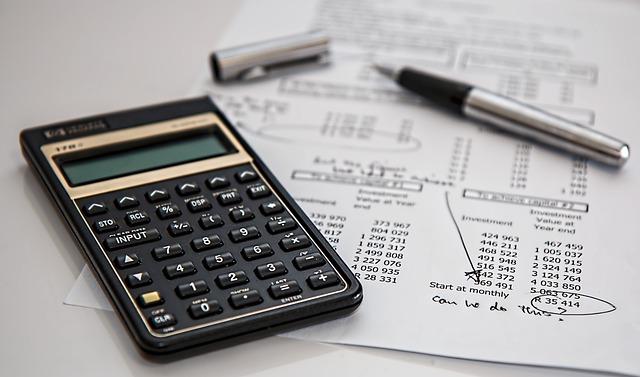Find Your Dream Job Online
Job Search Strategies for Remote Positions
A successful job search for remote positions entails a unique approach compared to traditional job hunting methods. When looking for remote opportunities, it is crucial to leverage online platforms and job boards that specialize in remote work postings. Tailoring your resume and cover letter to highlight your ability to work independently and effectively in a virtual setting can greatly enhance your chances of standing out to potential employers in the competitive virtual job market.
It is also important to showcase your communication and time-management skills in your application materials when applying for remote positions. Emphasizing your experience with remote work tools and technologies, such as video conferencing platforms and project management software, can demonstrate your readiness to excel in a virtual work environment. Additionally, networking with professionals in your desired industry through virtual events and online communities can open doors to remote job opportunities that may not be advertised through traditional channels.
Benefits of Working Remotely
Working remotely offers a multitude of advantages for both employees and employers. For employees, the flexibility of remote work provides the ability to craft a work schedule that aligns with personal preferences. This enhanced work-life balance leads to increased productivity and job satisfaction. Without the daily commute, individuals can use that time for other pursuits, resulting in a more efficient use of resources. Additionally, remote work eliminates geographical constraints, opening up job opportunities to a larger pool of candidates and fostering diversity within organizations.
Employers benefit from remote work arrangements through cost savings associated with maintaining physical office spaces. This shift allows companies to redirect resources towards employee development, engagement, and technology upgrades. Remote work can also enhance employee retention rates by providing a perk that promotes loyalty and commitment. Moreover, the flexibility of remote work can lead to higher employee morale and overall job performance, ultimately contributing to a more positive work culture within the organization.
Top Industries for Remote Work
With the rise of technology and the increasing demand for flexible work arrangements, remote work has become a popular choice across various industries. Companies in the software development field have particularly embraced remote work, allowing professionals to collaborate on projects from different locations. This industry values technical skills such as coding, web development, and software engineering, making it ideal for remote work setups where employees can easily communicate and share their expertise virtually.
Another industry that has seen a significant increase in remote opportunities is digital marketing. With companies constantly seeking to enhance their online presence and reach target audiences through digital channels, remote work has become a prevalent choice for marketing professionals. Skills like social media management, content creation, search engine optimization, and analytics are highly coveted in this industry, making it conducive to remote work where individuals can work independently or collaboratively to drive online marketing strategies for businesses.
How to Stand Out in a Virtual Job Market
In a virtual job market saturated with talent, it can be challenging to make a lasting impression on potential employers. To stand out, focus on highlighting your unique skills and experiences relevant to the remote position you are applying for. Tailor your resume and cover letter to showcase how your expertise aligns with the specific requirements of the job, emphasizing keywords that will catch the recruiter’s eye and demonstrate your qualifications.
Additionally, consider going the extra mile by including a personalized touch in your application. Mention specific details about the company or position that piqued your interest, and explain why you are passionate about the opportunity. Engaging with the hiring manager through a thoughtful follow-up email or connecting on professional social media platforms can also help you stand out from other candidates. By demonstrating genuine interest and enthusiasm for the role, you can leave a memorable impression and increase your chances of securing a virtual job in a competitive market.
Creating a Strong Online Presence for Job Hunting
In the digital age, establishing a robust online presence is pivotal for job seekers looking to stand out in a competitive job market. With the proliferation of social media platforms like LinkedIn, showcasing a professional profile with relevant experience and skills can significantly boost one’s visibility to potential employers. Regularly updating your profile with achievements, endorsements, and engaging content related to your field can help recruiters notice your expertise and suitability for remote positions.
Additionally, creating a personal website or blog can serve as a digital portfolio to showcase your work samples, projects, and testimonials from past clients or employers. This platform offers a more comprehensive view of your capabilities and allows you to demonstrate your unique value proposition to prospective employers. By optimizing your online presence with relevant keywords and industry-specific hashtags, you can increase your visibility in online searches and attract opportunities that align with your career goals.
Skills Needed for Remote Positions
When considering remote positions, certain key skills are essential to thrive in a virtual work environment. Time management is crucial for remote workers as they need to independently structure their day and prioritize tasks efficiently without direct supervision. Being self-disciplined and able to stay focused amid potential distractions at home is paramount for success in remote roles.
In addition to time management, effective communication skills are vital for remote positions. Clear and concise communication is essential when collaborating with team members who may be in different locations. Remote workers should be proficient in remote communication tools such as video conferencing and messaging platforms to ensure seamless interactions with colleagues. Adaptability and quick problem-solving abilities are also essential traits for remote workers who may encounter technical difficulties while working remotely.
Networking Tips for Finding Remote Opportunities
Networking in the remote job market can be a game-changer for those seeking opportunities in diverse industries. Making meaningful connections with professionals in your field can open doors to hidden job vacancies and valuable insights. Leveraging platforms like LinkedIn and industry-specific forums can help in expanding your network and staying updated on job trends.
Attending virtual events and webinars is another effective way to network and showcase your expertise to potential employers. Engaging in online discussions and sharing relevant articles can help establish your credibility and attract the attention of industry leaders. It’s essential to be proactive in reaching out to individuals in your desired field and nurturing relationships that could lead to exciting remote job prospects.
Utilizing Job Boards for Remote Jobs
Job boards are excellent resources for those seeking remote positions. With just a few clicks, you can access a wide range of job opportunities tailored to remote work. These platforms allow you to filter your search based on your preferences, such as job type, industry, and location, making it easier to find the perfect remote job for you. Many job boards also offer features like job alerts and resume posting to help streamline your job search process.
When utilizing job boards for remote jobs, it’s essential to create a compelling profile that highlights your skills and experiences relevant to remote work. Make sure to regularly update your profile and resume to reflect your most recent accomplishments and qualifications. Additionally, it’s a good idea to set up job alerts on job boards to receive notifications when new remote job opportunities that match your criteria are posted. By actively engaging with job boards and optimizing your profile, you can increase your chances of landing a remote job that suits your skills and preferences.
Navigating Virtual Interviews Successfully
As the workforce increasingly shifts towards remote opportunities, mastering the art of virtual interviews has become crucial for job seekers. With platforms like Zoom and Skype dominating the hiring process, candidates must adapt to this new norm with confidence and poise. The key to navigating virtual interviews successfully lies in meticulous preparation and a keen understanding of how to effectively communicate your skills and experiences through a screen.
First and foremost, it is essential to ensure that your technology is in top-notch condition before the interview. Test your internet connection, camera, and microphone to prevent any last-minute technical glitches. Dress professionally from head to toe, as you never know when you might need to stand up during the interview. Additionally, familiarize yourself with the video conferencing platform being used and adjust your settings to minimize distractions. By taking these proactive steps, you can present yourself as a polished and capable candidate, ready to tackle any virtual interview with ease.
Remote Work Tools and Technology to Utilize
Remote work has become increasingly prevalent in today’s workforce, necessitating the use of various tools and technologies to facilitate seamless communication and collaboration. Platforms such as Zoom, Slack, and Microsoft Teams have become staples for virtual meetings, messaging, and file sharing. These tools enable remote workers to connect with colleagues in real-time, share updates on projects, and collaborate efficiently regardless of physical locations.
Additionally, project management tools like Asana, Trello, and Jira play a crucial role in organizing tasks, setting deadlines, and tracking progress. By utilizing these platforms, remote teams can stay aligned on project goals, delegate tasks effectively, and monitor the status of ongoing projects. Furthermore, cloud storage solutions like Google Drive and Dropbox ensure that documents and files are easily accessible to remote workers, promoting seamless workflow and information sharing.
• Zoom, Slack, and Microsoft Teams are essential for virtual meetings and messaging
• Asana, Trello, and Jira help in organizing tasks and tracking progress
• Google Drive and Dropbox ensure easy access to documents for remote workers
Balancing Work and Life in a Remote Job
Finding harmony between work and personal life is a crucial aspect of navigating the remote work landscape. Remote employees often struggle with setting boundaries due to the blurred line between work and home environments. Establishing a dedicated workspace within your living space can aid in creating a mental distinction between work hours and personal time. It’s imperative to communicate your availability and working hours to your household members to avoid interruptions during crucial work tasks.
Moreover, creating a structured routine can help in maintaining a sense of order and productivity in a remote job. Setting clear daily goals and scheduling regular breaks can prevent burnout and enhance focus. Embracing flexibility is a hallmark of remote work, but it’s equally essential to delineate specific start and end times to prevent work from encroaching on personal time. By prioritizing self-care and establishing healthy boundaries, remote workers can achieve a balanced work-life dynamic conducive to long-term success and well-being.
Common Misconceptions About Remote Work
One prevalent misconception about remote work revolves around the idea that employees working from home are less productive. The assumption is that without managers physically present, individuals might slack off or succumb to distractions. However, studies have shown that remote workers often exhibit higher levels of productivity due to fewer interruptions from colleagues and a more personalized work environment. Moreover, the flexibility offered by remote work allows employees to manage their time more efficiently, leading to increased productivity levels.
Another misconception is that remote work leads to feelings of isolation and lack of collaboration. Many believe that working from home can hinder teamwork and diminish the sense of community found in traditional office settings. Contrary to this belief, with the advancements in communication tools and technology, remote workers can stay connected with their teams effortlessly. Virtual meetings, instant messaging platforms, and collaborative software enable remote employees to have meaningful interactions, fostering a sense of unity and camaraderie regardless of physical distance.
Future Trends in Remote Job Opportunities
With the rapid advancement of technology and the increasing acceptance of remote work, the future of remote job opportunities looks promising. Industries such as technology, digital marketing, and e-commerce are likely to see a surge in remote positions. Companies are realizing the benefits of having a remote workforce, including access to a broader talent pool and reduced overhead costs. As a result, job seekers can expect to find a greater variety of remote job opportunities in the coming years.
Additionally, the rise of remote work tools and platforms is expected to further facilitate the growth of remote job opportunities. Virtual reality and augmented reality technologies are becoming more prevalent in the workplace, allowing for enhanced collaboration and communication among remote teams. As these tools continue to evolve, job seekers may find themselves working in increasingly immersive and interconnected virtual environments. Embracing these future trends in remote work can help individuals stay competitive in the ever-changing job market.